Where Are QTenki, usbtenkiget and the Others?
Background
In June 2022, we rebranded our visualization, logging and data integration tools for our instruments. As a result, QTenki has become DracalView, usbtenkiget has become dracal-usb-get, usbtenkiset has become dracal-usb-set, and usbtenkical has become dracal-usb-cal. So how will this change impact our current users?
Of course, we thought about you and the answer is: it won't! Following our promise of backward compatibility, we have made sure that upgrading your Dracal tools to future versions will not affect your work environment in any way, despite the name change of our tools.
Here is some useful information about this change for our different tools.
For QTenki users
When you will download the latest version of our software DracalView, 100% of your configurations will be transferred to the new application. By configuration, we mean the aliases you have given to your channels, the formulas you have entered in your math channels, the unit configurations and logging settings, etc. Everything is transferred. The two applications, QTenki and DracalView cannot be used simultaneously. Thus, it is recommended to uninstall QTenki when you install DracalView, to avoid conflicts between the two applications.
Why install DracalView?
First of all, DracalView now displays in the graph the time axis by timestamps, rather than by a timeless number. Also, substantial developments have been made to guarantee a real synchronicity between the measurements at a given time, and this in the graphical tab as well as in the logging tab. Finally (spoiler alert!) Dracal Technologies will soon unveil the SensGate, a mobile measurement station for our instruments that will communicate data from your remote instruments directly to your DracalView software via Wifi and Ethernet. This feature will be supported only on the next versions of DracalView.
For users of the command line tools
You will notice in your installation folder that all our tools are distributed under both their old and new names to ensure perfect backward compatibility with your current installations:
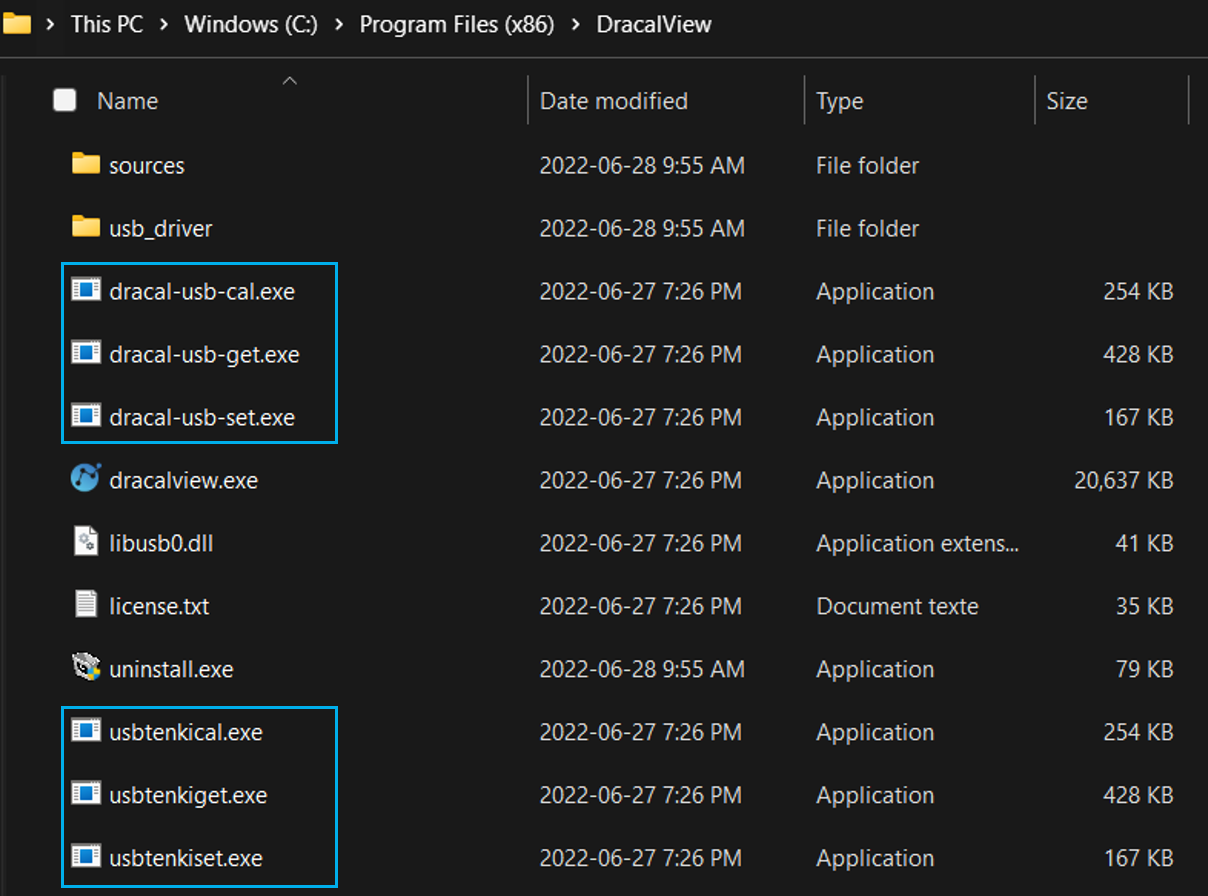
That said, if the opportunity arises, it is recommended that you perform a small "search and replace" of the old names with the new ones, simply to ensure a smooth transition to the new tools. However, it is planned to maintain both nomenclatures as long as possible in order to limit the impact of the name change on your existing systems.