The SensGate: A Data Logger and Wi-Fi/Ethernet Gateway to Dracal Tools

The SensGate serves as a gateway for transferring your Dracal USB sensors to the wireless world. It acts as a bridge between the sensors and your existing system, allowing you to place the sensors where needed while retaining the data recording and visualization capabilities of your data acquisition system. If your system is already portable, and equipped with a battery, for instance, the SensGate lets you create a portable data acquisition network, as long as there is a power source.
But that's not all. The SensGate features an internal memory, allowing it to function as a data logger. You can schedule logging tasks, place the SensGate where you need it, and, as soon as it powers up, it starts collecting data.
The significant advantage of Dracal's DAQ system is that all collected data is harmonized, regardless of the measurement type. Data loggers typically require manual file alignment, but not the SensGate. As the data is timestamped, all data is already harmonized at the point of acquisition.
Here's an overview to demystify the two major roles of the SensGate:
1. The SensGate Is a Wireless Gateway Between Dracal's USB Sensors and the Existing System
There are various ways to connect the SensGate to a network, which will be detailed below. Once connected, you can move the SensGate within the network's range and launch logging tasks on one or multiple computers connected to the same network. Data logging and visualization are managed similarly to any sensor connected directly to a computer, either via DracalView or dracal-sensgate-get.
Here are the ways to connect the SensGate to a system:
a. The SensGate can connect to an existing network.
1. The Ethernet cable provided with the SensGate can be used to transmit data to a system via this network type. It can also serve as an electrical power source for the SensGate (PoE).
2. The SensGate can eliminate the wired connection between Dracal's USB sensors and the computer by transmitting data via a wireless network (Wi-Fi). This network can already exist, allowing the SensGate to connect to the present router.
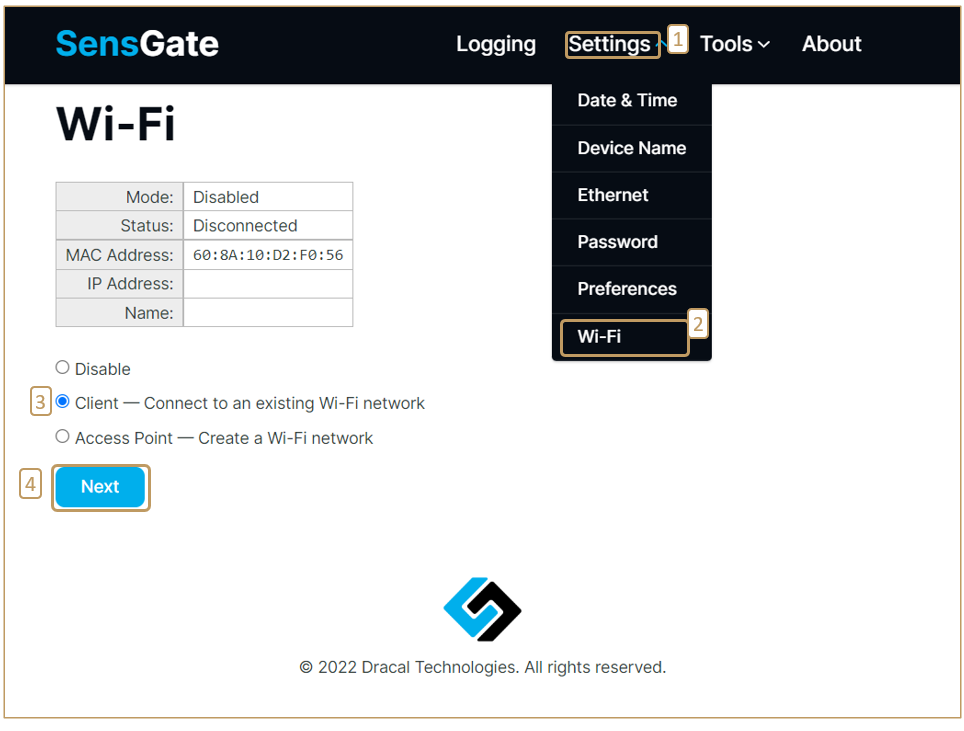
b. The SensGate can generate its own secure network (access point: AP) and communicate wirelessly.
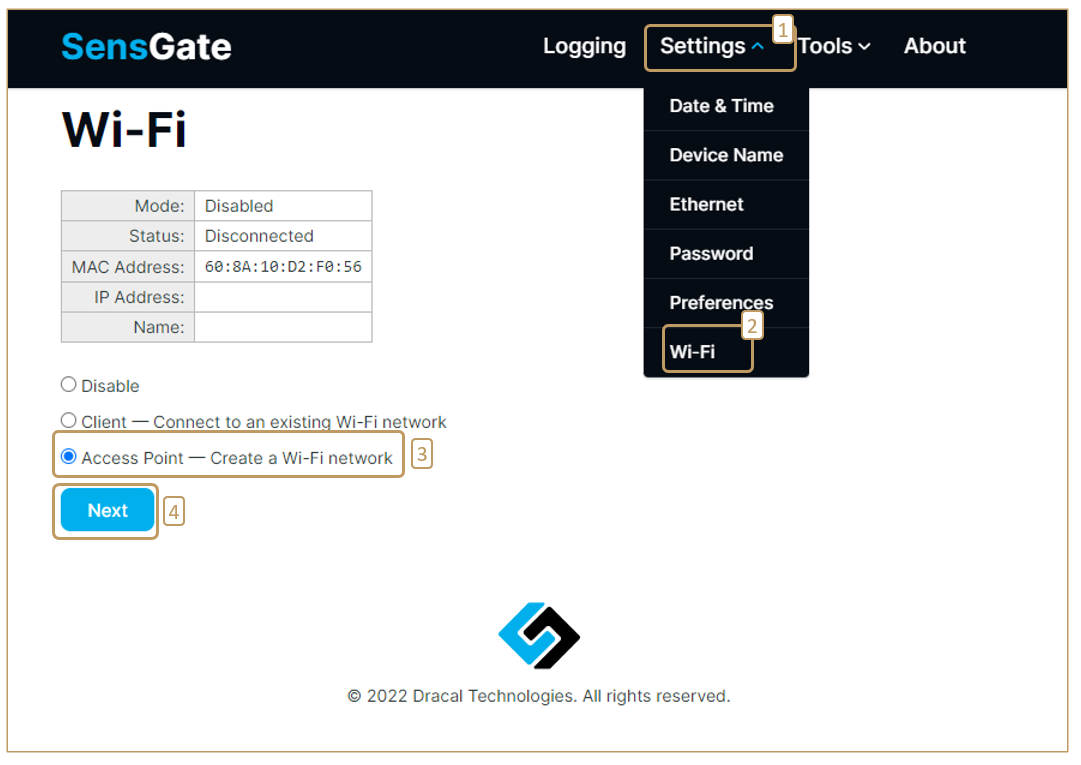
You can even connect 6 other SensGates as "Clients" to this SensGate serving as the access point.
2. The SensGate Is a Data Logger
It's also possible to use the SensGate as a data logger since it has internal memory with over 3 GB of data storage.
- The SensGate can be configured, then disconnected, relocated, and reconnected: logging tasks will continue.
- As the log files are timestamped, data from the sensors involved in each file is harmonized. For example, if you want a file measuring temperature with an RTD sensor and humidity with a TRH450, the data from both instruments will be aligned.
You can use the SensGate in "gateway" and "data logger" modes simultaneously. Just launch a logging task on your system at the same time you start one directly on the SensGate. This creates data redundancy, ensuring you don't lose your data, no matter what happens.
Conclusion
Whether you're transitioning into IoT or looking to secure a robust data logger, the SensGate is designed to be intuitive and user-friendly. Don't be fooled by its sophistication; you'll have it mastered in 5 minutes.
For more information on the SensGate, visit the product page or contact us to discuss your needs.