Sources tab: DracalView’s dashboard
Sources is the home tab of DracalView. It is where you can adjust the settings for the various channels, including giving them a customized aliases.
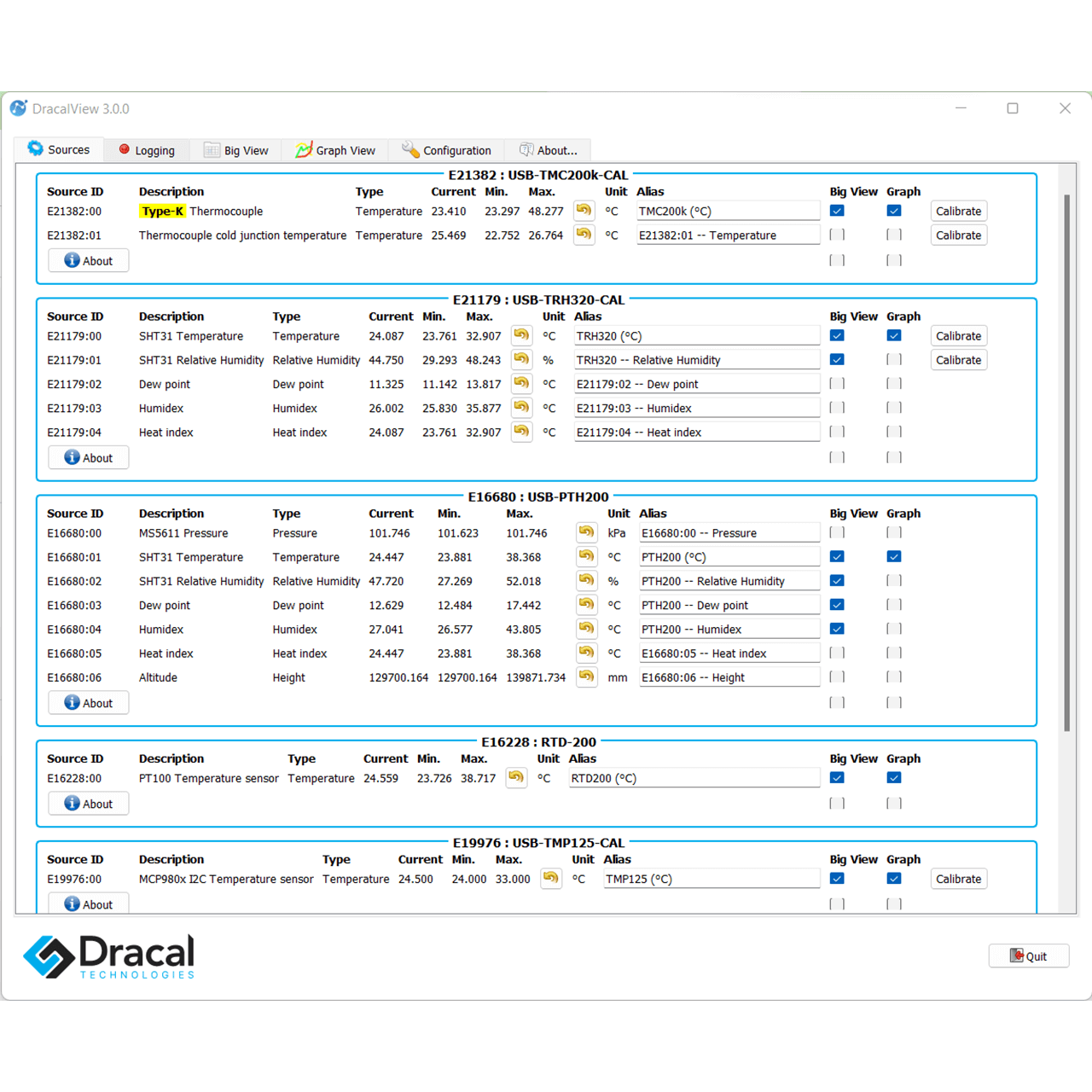
If your device is calibratable, you will see the 'Calibrate' button next to the channel, making it easy to do a 3-point calibration by the user.
At the bottom, the MATH inset allows you to generate channels simultaneously from the data being recorded.
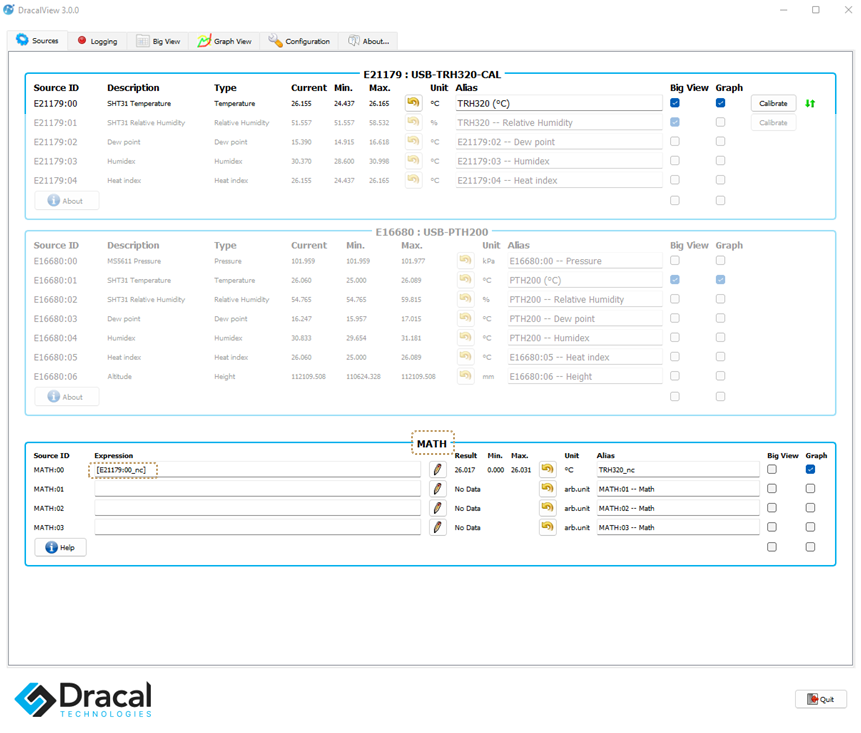
DracalView is a very easy-to-use and powerful data acquisition program to be used with a variety and an infinity of Dracal Technologies USB sensors.
For more details, watch this short video tutorial.