7 ways command line tools simplify integrators’ lives during rapid engineering iterations
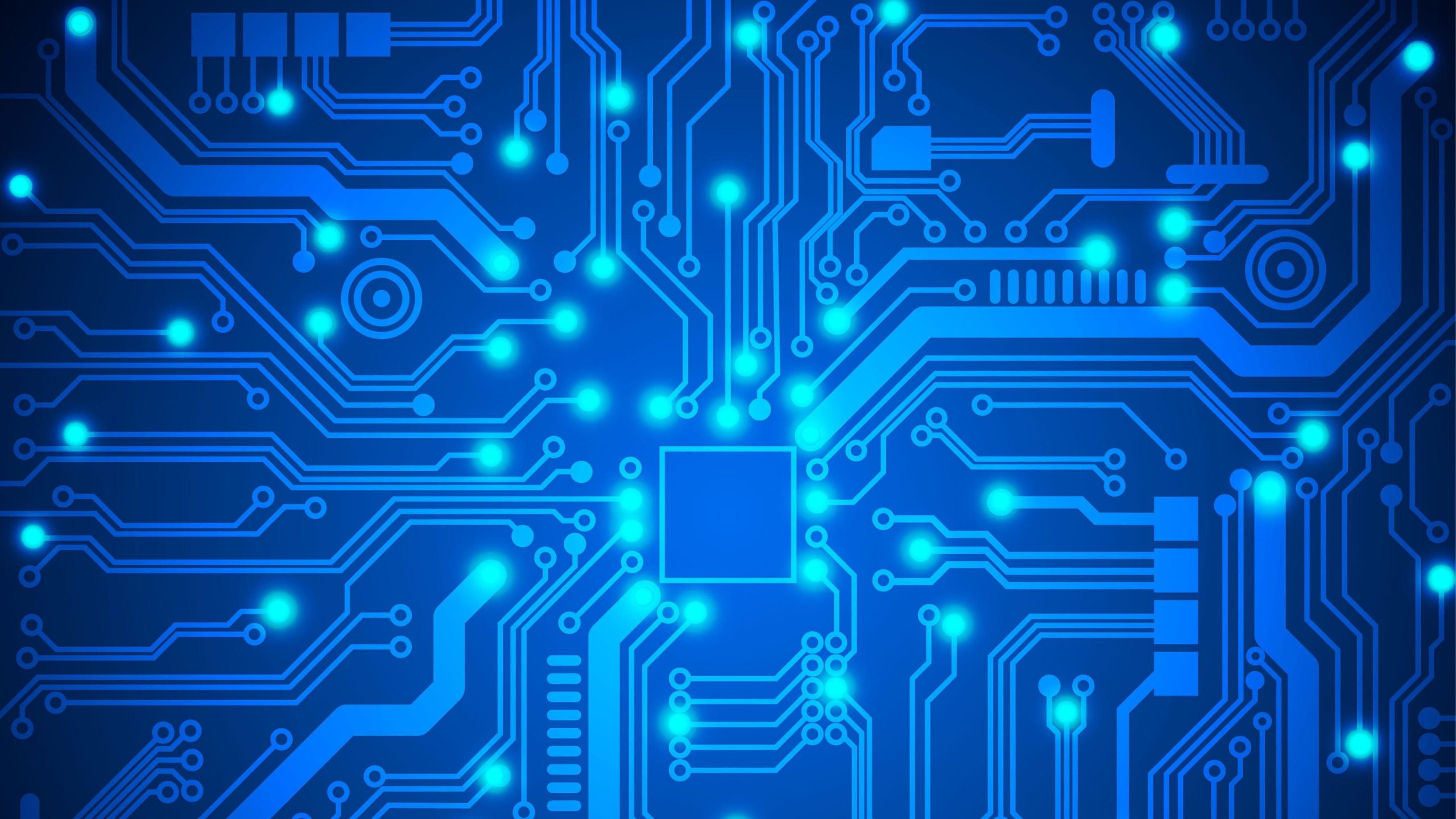
In the dynamic world of the testing industry, precise and efficient data analysis is essential for informed decision-making and valuable insights. Dracal Technologies, a company specializing in designing and manufacturing USB sensors, offers a comprehensive suite of tools to simplify data analysis. Among these tools, our command-line tools stand out as a simple and practical resource.
Command-line tools streamline data acquisition tasks, accelerating analysis capabilities and enabling faster critical conclusions. By leveraging the user-friendly nature of Dracal Technologies' command-line tools, users can fully harness the potential of their USB sensors and make data-driven decisions in their testing and prototyping processes.
This article presents 7 advantages provided by these tools.
1. Simplified data integration
Integrating data from different sources into a cohesive analysis framework can be challenging. Our command-line tools simplify this process by easily integrating USB sensor data into existing analysis pipelines. With ready-to-use code examples, users can quickly incorporate sensor data into their preferred programming language, saving time and effort in the integration process.
2. Versatility of programming languages
Different analysis scenarios often require different programming languages. Our command-line tools cater to diverse preferences by providing code examples in several popular programming languages. Whether it's Python, LabVIEW, or any other language, users can easily leverage their preferred programming environment for in-depth data analysis.
3. Ready-to-use code examples
Only some people are expert programmers, and the data integration and analysis learning curve can be steep. Our command-line tools tackle this challenge by offering ready-to-use code examples. These examples give users a starting point, enabling them to quickly grasp the syntax and structure required to integrate and analyze USB sensor data. This accessibility empowers users of all programming skill levels to use the tools effectively.
4. Seamless analysis workflow
Our command-line tools seamlessly integrate into existing analysis workflows, allowing users to leverage their preferred data analysis development frameworks. The tools seamlessly integrate with popular libraries and development frameworks, ensuring a consistent and efficient analysis workflow, whether for statistical analysis, machine learning, or visualization.
5. Customization and extensibility
Every analysis project has unique requirements, and the ability to customize and extend analysis tools is crucial. Our command-line tools provide a solid foundation for customization, allowing users to tailor the analysis process to their needs. Additionally, users can modify the provided code examples or further develop them to create advanced analysis pipelines that precisely meet their requirements.
6. Rapid prototyping and development
Innovation and time to market are crucial in the testing industry. Our command-line tools facilitate rapid prototyping and development by providing a fast and efficient way to integrate and analyze data. With the simplicity and versatility of the tools, users can accelerate the development process, iterate on their analysis techniques, and bring their solutions to market more quickly.
7. Comprehensive technical support
Adopting new tools can sometimes be challenging, but we offer comprehensive technical support to ensure a smooth integration. Additionally, our dedicated support team provides quick assistance and guidance, helping users overcome obstacles encountered during the integration and analysis.