Virtual COM Port (VCP)
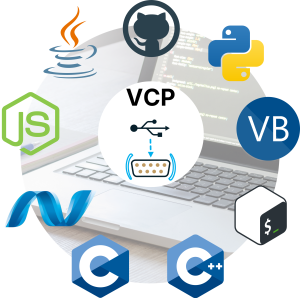
Code examples in Python, C/C++, C#, Java, etc. for VCP-enabled Dracal environmental sensors
Code and integration examples
Ready-made code examples for interfacing with our VCP-enabled USB sensors (Virtual COM, serial) in 10+ programming languages, including key considerations, a visual snippet of the expected output, and direct links to each language's GitHub repository. Coding languages include Python, C, C++, C#, .NET, Java, Bash, Node.js, etc.
Using the VCP mode to integrate data into your systems offers several advantages, including operating autonomously without depending on third-party software. Start your integration project immediately with the integration examples provided in this article.
Read more
Example of VCP integration in LabVIEW
Code and integration examples
This page presents a step-by-step example of how to integrate data from Dracal sensors equipped with the VCP option into LabVIEW when configured in their COM communication mode.
Read more
Getting started with VCP mode
Virtual COM Port (VCP)
This tutorial is intended as a complementary tool to guide users step-by-step through getting their Dracal VCP instruments up and running.
Read more
Documentation of the VCP (Virtual COM Port) option
Virtual COM Port (VCP)
Discover the features of products equipped with the VCP option and learn how to switch between USB and VCP modes.
Read more
Documentation of RVCP: REST API for VCP sensors on SensGate
REST API
The Dracal REST API offered with SensGate gives you the ability to rapidly deploy a precision sensor infrastructure across your entire network, and access data without the intervention of any third-party software.
Read more