Tutorial to install the BAR20-N in Expedition

A big thank you to Philippe Benaben for providing this tutorial.
The software Expedition is a tool for navigation and sailing. It works on Windows, and the latest version (Expedition 11) runs on Windows 11 or 10, preferably Windows 11.
It is software that integrates GPS data. It works with several languages, including NMEA, and can read several instruments, including barometers such as the BAR20-N.
Here's how to use the BAR20-N in Expedition.
After connecting the barometer to the USB port, integration into Expedition is very simple.
- Click on the Application button and go to the "System menu"
- Select "Instruments"
- Select "GPS"
- Locate the correct virtual serial port "USB Serial Device, Open"
- Give an Alias name (here Barometre), and select "NMEA 0183"
- Click OK
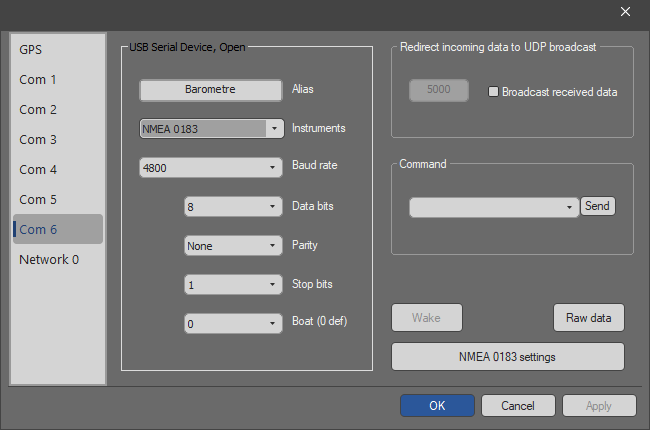
Use the Raw data button to verify that the instrument is connected properly. Here is an example of raw data:
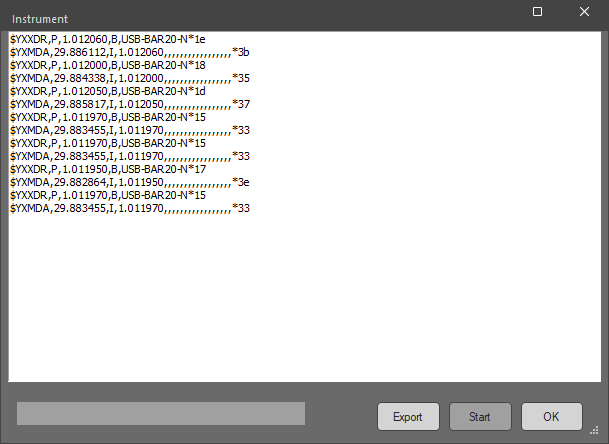
If it doesn't work, make sure to select MDA from the NMEA 0183 settings page.
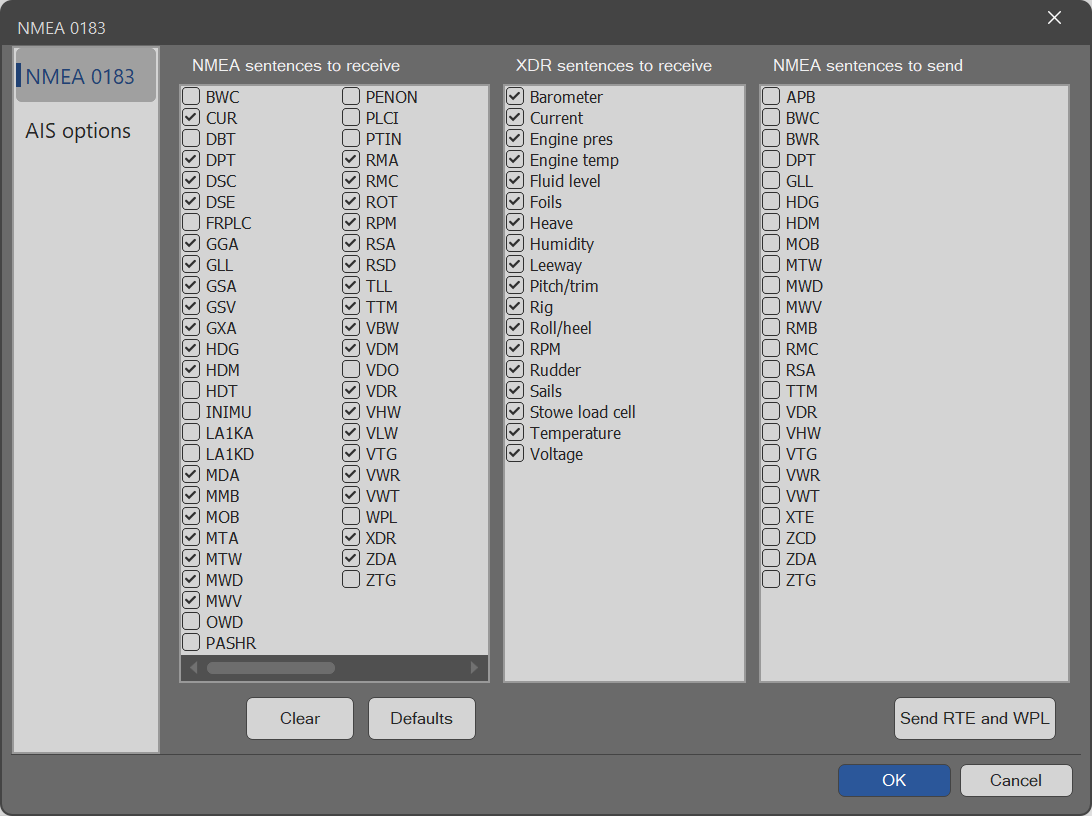
Then, display the value returned by the BAR20-N in a Number box for an easier-to-interpret screen.
The Stripchart application, which is installed automatically with Expedition, may be useful for creating graphs, following trends, or calibrating instruments.
Here is an example of a pressure curve graph created with this application:
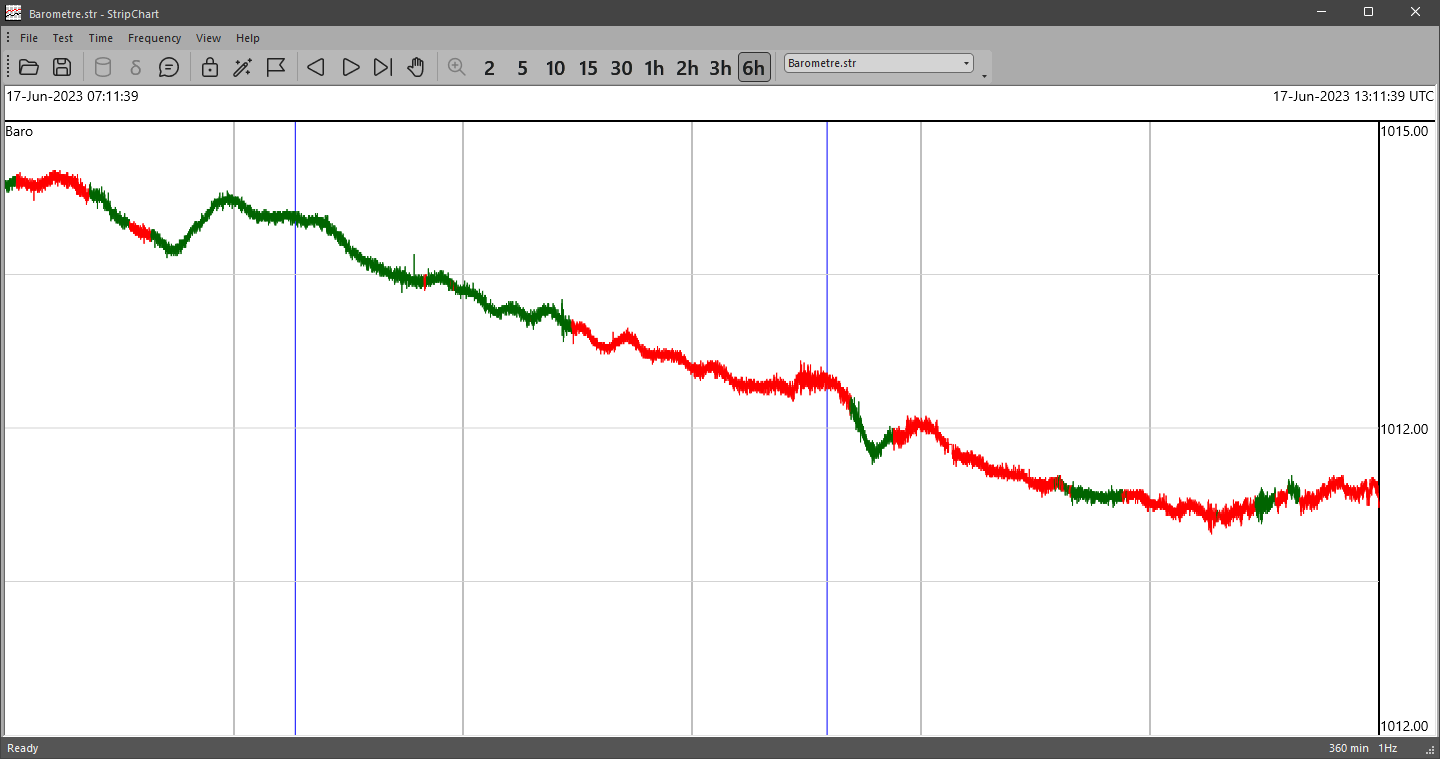
Note that the BAR20-N does not work with Model Accuracy, but the problem is with the sailing software, not the instrument.